MetalEarth Mars Exploration Rover & Drone

Preparation: - 4 1/2 PE Sheets - 12 pages (3 sheets) of instructions
Lots of very small parts (190 not counting duplicates)
Gotta be nuts!! Scale is 1:30
Lots of very small parts (190 not counting duplicates)
Gotta be nuts!! Scale is 1:30

Starting with the "Ingenuity" helicopter (drone).
4 parts to get to this stage. seeing how small this is, and how fat my fingers are, I decided that a bit of CA might be called for.
4 parts to get to this stage. seeing how small this is, and how fat my fingers are, I decided that a bit of CA might be called for.

I was right - Used CA to fix the "shaft" up the guts - Total of 10 pieces to complete.
No. It doesn't fly!
No. It doesn't fly!

Starting on the explorer - key chassis components - a little more CA methinks!!

This is the "rear" end of the chassis, with lots of small complex-bending components to add.

Another component for later on

bodywork, for later on

The radiated unit consists of a cylinder, into which you insert 8 other panels, twist them all on the inside, before closing the cylinder........slowly, slowly....more components then added

top view

top view 2

back view

More small components to be used later - 1mm chisel for scale reference

next mutli-folded component - around 10 pieces in this one.........called it a night after this!!

Camera stand assembly

2 cameras & lights readied - 1mm chisel for scale reference

Cameras & lights mounted on video camera base

camera stand completed.
One point of caution here (not that anyone will notice), the tabs in the video camera lens don't match the slots, so had to chop one & use CA. (hidden inside the video camera case.)
One point of caution here (not that anyone will notice), the tabs in the video camera lens don't match the slots, so had to chop one & use CA. (hidden inside the video camera case.)

Starting to add components to the top plate of the rover.

and some more - fine pliers for scale reference

close up - very good fits here.

top plate of rover fully populated

Insurance......don't want any loose components!

Top plate joined to rear plate - that's it for tonight!

Left hand side plate fully populated

Insurance CA on the back!!

Starting on the LHS suspension

bringing these 2 parts together is tricky, with 15 tabs to align - this is where I use the 1mm chisel to help manouevre the tabs into slots.

First arm completed

Now is as good a time as any to explain the "secret tabs & eyes" method.
1. bend IN the tab & eye like so (90 deg for the eye, a little less for the tab which you may need to curve too)
2. bring the parts together feeding the tab through the eye so that it's at the back of the piece
3. twist the tab around the eye which will pull the parts together
4. crimp the tab at the back of the eye to lock it in place
5. the result is much neater that an exposed tab, but you can only use this where you can access the back of the pieces.
1. bend IN the tab & eye like so (90 deg for the eye, a little less for the tab which you may need to curve too)
2. bring the parts together feeding the tab through the eye so that it's at the back of the piece
3. twist the tab around the eye which will pull the parts together
4. crimp the tab at the back of the eye to lock it in place
5. the result is much neater that an exposed tab, but you can only use this where you can access the back of the pieces.

Above piece added to the arm

Two suspension arms joined together - I figured this needed strengthening.......Good old CA to the rescue

Close-up - CA is hidden at the back.....
LHS wheels next!
LHS wheels next!

Wheel Assembly - 2 parts attached to the stub - the initial ring is flat, while the "spokes" are twisted 90 degrees to create the sprung tyre support.

All 3 on the LHS of vehicle

Tyre building - with hidden tabs & eyes.... making the first one was bloody hard, a very tight, fragile process. Subsequent builds improved.

Will try to build these "Off" the stubs when it come to the RHS......Alignments is precarious!!

Suspension attached to the side panel, at ONE point - I think I'll add some CA to that join!

RHS Panel completed - unsurprisingly very similar to the LHS

bit of a close up

Insurance CA on the back too

Starting the LHS Suspension - remembering doing this in reverse, so knew what to watch for - went together well......g'nite!!!

Added the axle -OK

Reinforced with some more CA

Built the 2nd arm - quite fiddly, but will be OK

As previously mentioned, I'll try to build the wheels BEFORE they go on the axles, to reduce the stress on the axles, etc.
Already folded the tyre edges, and using a suitable dowel to curve the tread...
Already folded the tyre edges, and using a suitable dowel to curve the tread...

It's easy enough to get the first 3 tabs into the tyres, but I found that I had to angle the last tab, as shown, to get it into the slot!!
(I tried to force this on the first tyre & collapsed the wheel on the LHS...)
(I tried to force this on the first tyre & collapsed the wheel on the LHS...)

All 4 tabs in, now to insert these two tread tabs into the eyes, which I've bent in 90 degrees. and also bent the tabs about 45 degs with a bent tip too!

Tyre held together, and I can see the tabs that I have to grab on the inside.

Twist them over the eyes, and cramp them shut - then go around the outside and fold over the tabs through the tyres.

When bending the wheel sprung spokes, grab them on the inner & outer parts, ensure the pliers are pointing to the hub & twist anti-clockwise 90 degrees

Wheel & spokes ready to be paired up

You can probably get 5 of the 6 spokes inside the tyre easily. Then gently coax the remaining spoke in too - actually, not too difficult a task. I used fine pliers as my fingers are way too fat!!
Once you've got them all inside, you can rotate them to match the holes on the wheel plate.
Once you've got them all inside, you can rotate them to match the holes on the wheel plate.

3 wheels ready to mount - this should be much less stressful on the suspension arms - I hope..... tomorrow!

All wheels & suspension arms mounted - the latest wheels WERE MUCH EASIER & Less Stressful to mount!!

This folded part creates a double thickness part, held that way with tabs you have to fold around it.
Need to hold this firmly, so used a regular PE folding tool as a clamp.
Need to hold this firmly, so used a regular PE folding tool as a clamp.

2 sub-parts combined together - part of a camera arm assembly

More of the same camera arm (I think)

and some more - lots of small parts & tricky tab...................and some cheat snuck in some CA too!!! !;^)}

More work on the camera arm

This is what happens when you bend stuff the wrong way - any attempt to then bend it the right way, and it just shears off

Using more trusty CA, and some reverse tweezers as clamps while the CA sets...

and of course, working on the absolutely smallest pieces of the model.

more small components ready to go together

Not sure what this device is meant to be

another view

more stuff added to it.

and add in onto the "camera" arm - I'm sure some-one will know what it is...

the arm & device is attached to the front panel of the rover

Time to join some panels - Thought I'd try the "Secret tab & eye" method, so had to bend some of the tabs diagonally to get them to slot in.

I needed some finer pliers than I had, and I had often threatened a couple of pairs of cheap pliers with some "bench grinder" action. Here's the results - needed then this fine for the next step

Both sides attached, tabbed & glued - Oh, and I abandoned the "Secret tab & eye" method for the right hand side - too hard & fiddly, and also could not get to some tabs on the inside.

the other side

Next - attached the front panel - I'm sure this would have been easier without that arm hanging out the front - it could be fitted later.....

The last panel to attach - the bottom - easy-peasie!!

Complete - View 1

View 2

View 3

View 4

I wonder where that drone launched from, and that returned to???
SHIT THAT WAS HARD WORK!!!!!
SHIT THAT WAS HARD WORK!!!!!
Comments
23 23 October 2021, 10:53
Looking forward to more, you have real talent for building these types of models
24 October 2021, 14:57
That does look pretty awesome indeed. I am really intrigued by these metal earth models.
28 October 2021, 14:10
Cool stuff, looks one of the best kit of that company. I don't like the early kits much because of the very visible "connectors". It looks like thy changed this, the new stage coach is also nice. Is the applied paint robust? I ask because of the bends.
You made a nice job so far 👍
28 October 2021, 14:22
Forgot to mention, these rovers are putting the inhabitants of Mars under stress! 😉
Youtube Video
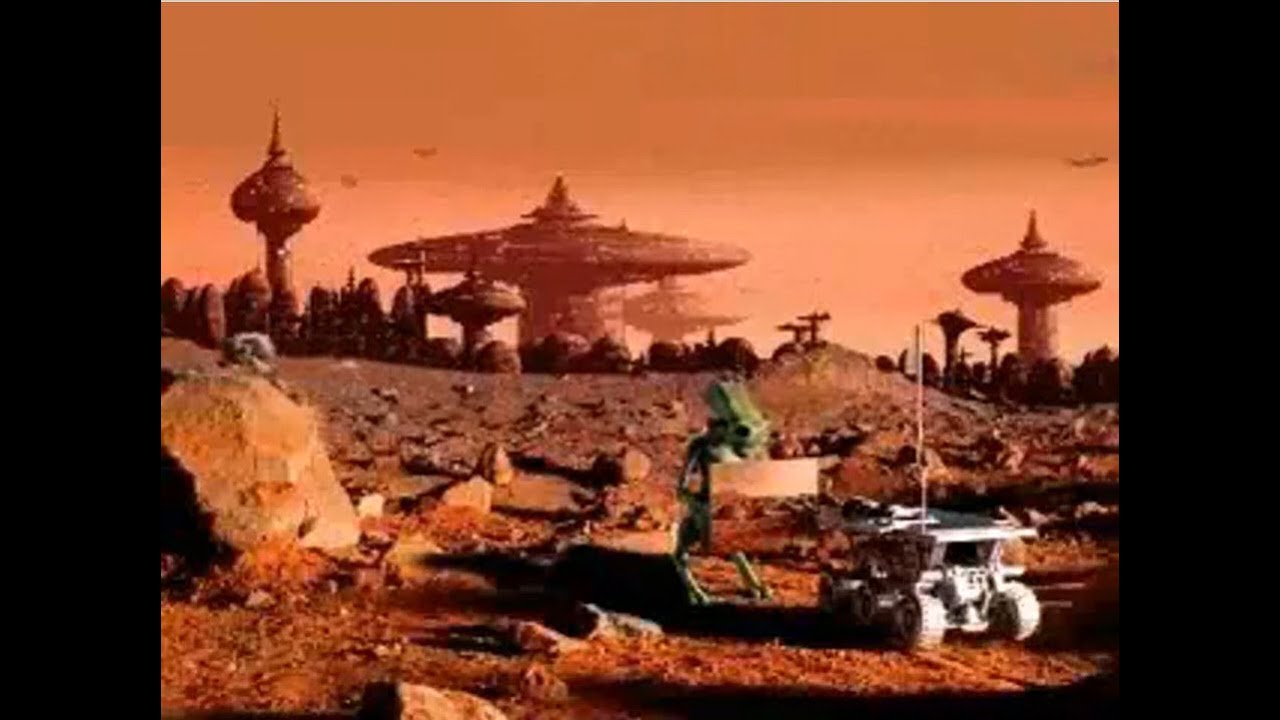
28 October 2021, 14:31
Thanks for all your comments folks - Love the video, Bughunter!!
Some of of the connectors are still visible, and in some cases that would be hard to avoid. There are also opportunities for hiding them by folding the tab & eye inwards so that the join is "inside" the pieces. I do this for most of the rolled pieces joins - but you need very fine pliers. I'll see if I can illustrate that later in this build!!
Regarding the robustness of the prepainting - it's ok if treated carefully, but doesn't survive some of the insertions where parts rub together when connected.
I'll keep posting.......... !;^)}
28 October 2021, 23:43
for a Quick lesson on the hidden tab/eye mentioned above - see photo #29 in the journal.
29 October 2021, 13:40
This is looking better and better. I was wondering, how is folding these things compared to PE? I see they seem to be perforated along the folds, does it fold easy?
2 November 2021, 20:18
Hi Dash, folding is pretty easy - they have perforation on some of the longer bend lines, and "thin-lines" etched into the PE (on either side in the new kits) for you to bend at.
To give you a better indications, I'm only using pliers to do my bends, mostly narrow nosed pliers, but I also use wide ones which look like a hammer-head-shark, too. I don't use the folding tool with a blade anymore.
So don't hesitate - pick a simpler one & have a go!! Need a sharp pair of nippers too - "Plato" is a good brand, or "Xuron"
3 November 2021, 06:58
I did not like the construction with the latches at the beginning, but watching your progress the result is pretty cool.
3 November 2021, 07:30
Very cool project! The Rover and helicopter are looking great.
8 November 2021, 11:27
That looks absolutely terrific! Very well done. Quite an impressive model actually.
8 November 2021, 18:36
Great job! I just bought one of these on eBay; your photo essay will be *supremely* helpful when it comes time for me to build mine.
4 September 2022, 17:57
Album info
MetalEarth version of the Mars "Perservance" Explorer and it's "Ingenuity" Helicopter drone.
I think MetalEarth is particularly suited to this sort of modelling application.
Let's see how right I am????
Quick visual lesson on hidden tabs/eyes on photo#29.
I'd have to rate this as the most difficult MetalEarth I've done........so far!!!


